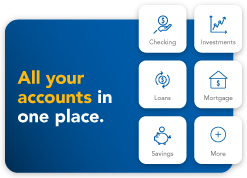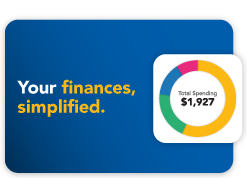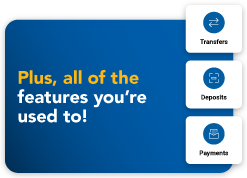Digital Banking
NASB offers various digital banking services, including online and mobile banking, to help you change how you manage your finances.
Need to get in touch? We are here to help.
I'd like to...
Find what you’re looking for.
NASB offers various digital banking services, including online and mobile banking, to help you change how you manage your finances.

Deposit checks without visiting a branch
Easily and securely transfer money
Set up-recurring online bill payments
Banking on your time. With NASB’s Digital Banking we make your life easier, with 24-hour access to your account, bill paying services, mobile banking, account alerts and much more!
You are in control of when, where, and how you bank. Best of all, these online banking services are secure and completely free! 1 Just open a NASB account, complete our online banking registration process, download the app, and you're good to go! With NASB Digital Banking, you can:
You can use the ATM/Branch Locator when you need to visit a branch.
NASB incorporates industry-leading safety features that give you greater security and peace of mind as you manage your money.
Add your NASB Debit Card to Apple Pay, Google Pay, or Samsung Pay on your compatible device. Once the card is verified, you're ready to use! You can start making contactless purchases immediately by tapping your device at checkout.
1Internet and/or wireless service provider charges may apply.
2Bill Pay Terms and Conditions
Online Banking Agreement and Disclosure
If you click “Continue” an external website that is owned and operated by a third-party will be opened in a new browser window. North American Savings Bank provides links to external web sites for the convenience of its members. These external web sites may not be affiliated with or endorsed by the bank. Use of these sites are used at the user’s risk. These sites are not under the control of North American Savings Bank and North American Savings Bank makes no representation or warranty, express or implied, to the user concerning:
Using a hyperlink may identify you as a North American Savings Bank member to the operator of the external site.
North American Savings Bank does not provide and is not responsible for the product, service or overall website content available at these sites. The privacy policies of North American Savings Bank do not apply to linked websites and you should consult the privacy disclosures on these sites for further information.
If you click “Cancel“ you will be returned to the North American Savings Bank website.
.png?sfvrsn=cd69a594_0)