NASB Banking e-Statements
Here's how to access and sign up for your NASB banking e-Statements online.
Need to get in touch? We are here to help.
I'd like to...
Find what you’re looking for.
Here's how to access and sign up for your NASB banking e-Statements online.

Step 1 - Click here or go to nasb.com and click the “Login” button from the top navigation, then select “Access Online Banking.”

Step 2 - Enter your credentials to log in, or click “Register.”
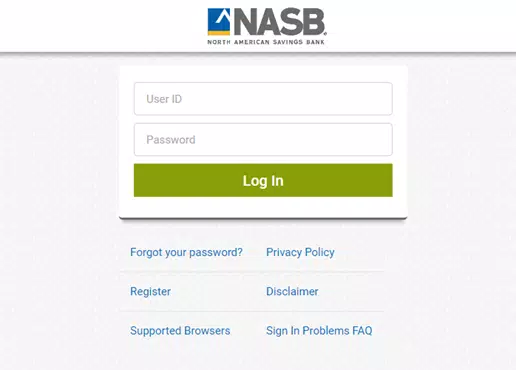
Step 3 - Click “Accounts,” then select “e-Statements” from the dropdown menu (to view statements or to view the disclosure).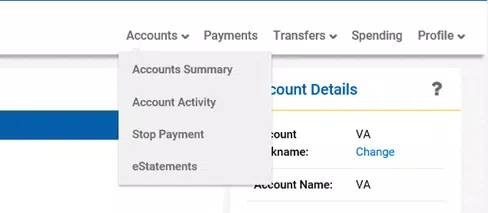
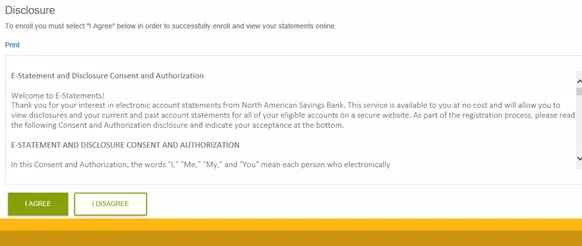
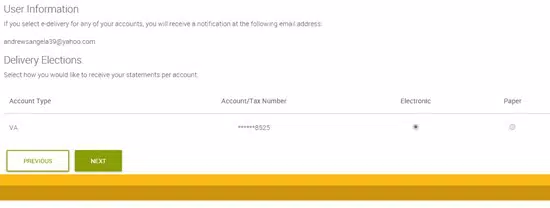
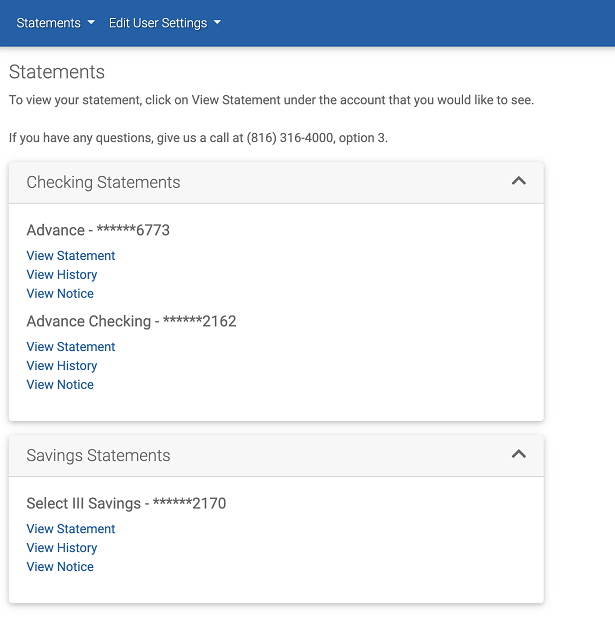
If you click “Continue” an external website that is owned and operated by a third-party will be opened in a new browser window. North American Savings Bank provides links to external web sites for the convenience of its members. These external web sites may not be affiliated with or endorsed by the bank. Use of these sites are used at the user’s risk. These sites are not under the control of North American Savings Bank and North American Savings Bank makes no representation or warranty, express or implied, to the user concerning:
Using a hyperlink may identify you as a North American Savings Bank member to the operator of the external site.
North American Savings Bank does not provide and is not responsible for the product, service or overall website content available at these sites. The privacy policies of North American Savings Bank do not apply to linked websites and you should consult the privacy disclosures on these sites for further information.
If you click “Cancel“ you will be returned to the North American Savings Bank website.