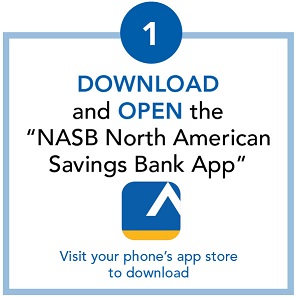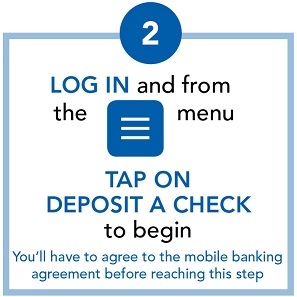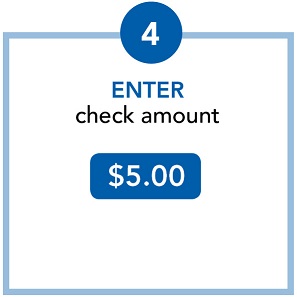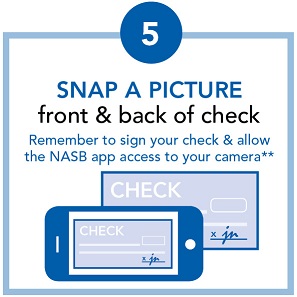Mobile Check Deposit Set Up Instructions
Here's how to use your mobile device to deposit checks into your NASB account.
Need to get in touch? We are here to help.
I'd like to...
Find what you’re looking for.
Here's how to use your mobile device to deposit checks into your NASB account.

Here's all you need to do to get started.
If you've had issues getting your Android device to use our app, try these steps.
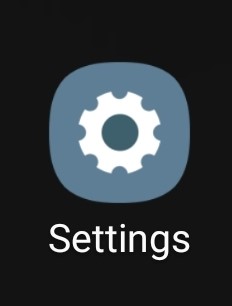
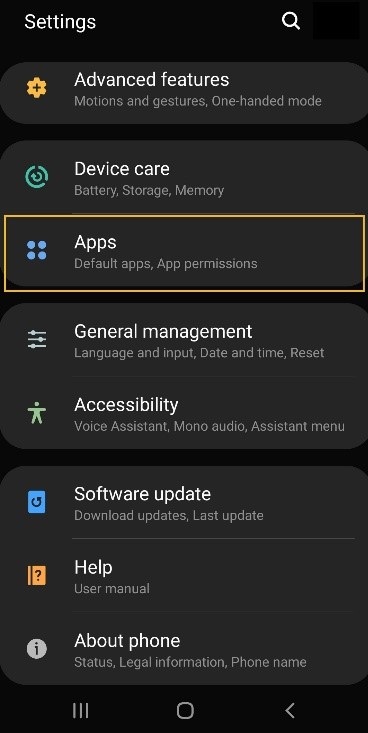
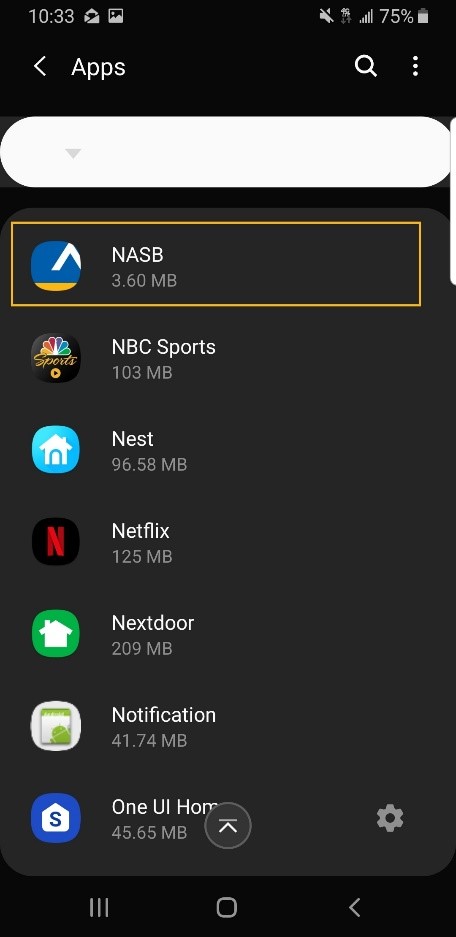

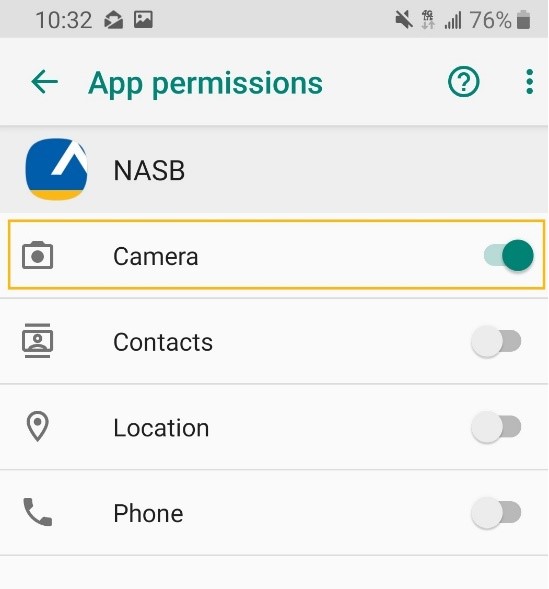
If you have any questions, please don't hesitate to call us at 800-677-6272, option 3.
Great personable service. Would recommend to anyone. Thanks!
If you click “Continue” an external website that is owned and operated by a third-party will be opened in a new browser window. North American Savings Bank provides links to external web sites for the convenience of its members. These external web sites may not be affiliated with or endorsed by the bank. Use of these sites are used at the user’s risk. These sites are not under the control of North American Savings Bank and North American Savings Bank makes no representation or warranty, express or implied, to the user concerning:
Using a hyperlink may identify you as a North American Savings Bank member to the operator of the external site.
North American Savings Bank does not provide and is not responsible for the product, service or overall website content available at these sites. The privacy policies of North American Savings Bank do not apply to linked websites and you should consult the privacy disclosures on these sites for further information.
If you click “Cancel“ you will be returned to the North American Savings Bank website.