Mobile Banking App
Get our free Mobile Banking app1 and manage your account on the go – check account balances, transfer funds, and more!
Get our free Mobile Banking app1 and manage your account on the go – check account balances, transfer funds, and more!

Life moves fast, and getting to a NASB branch isn't always possible. That's why we bring banking to you with the NASB Mobile Banking app. Designed for convenience and ease, our app empowers you to manage your finances anytime, anywhere.
Getting started is simple:
The NASB Mobile Banking app offers a variety of powerful features to help you save time and money.
Yes. Not only is mobile baking secure, it is a convenient way for you to monitor your account activity. We encourage you to visit our Security Center to learn how to protect your account and keep your information safe while using NASB’s mobile banking app.
Remember: Never provide personal financial information, including your Social Security number, account numbers, or passwords, over the phone or the Internet if you did not initiate the contact. NASB WILL NOT send you an email or text asking for your mobile account password, PIN, or other sensitive data. Do not reply to anyone with this information.
To support enhanced security features, the updated Mobile Banking app will be available on devices running:
Devices that do not meet these requirements may not be able to download or use the updated app.
Yes. Connected external accounts and budgeting tools will no longer be available in the updated Mobile Banking app.
All core banking features—including viewing balances, transferring funds, mobile deposit, and external transfers—will continue to be available.
You may need to re-establish certain Mobile Banking alerts after updating the app. Instructions for setting up alerts will be provided once the update is live.
Yes. Your existing accounts and account information will be available in the updated version of the Mobile Banking app.

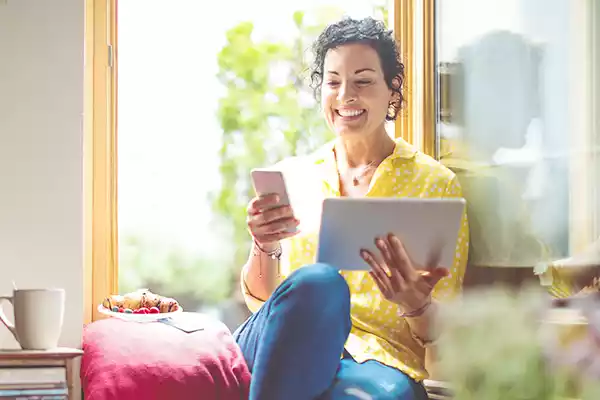


1Internet and/or wireless service provider charges may apply.
2In order to access Mobile Banking & Mobile Check Deposit, you must first be enrolled in NASB’s Online Banking and have a current email address on file.